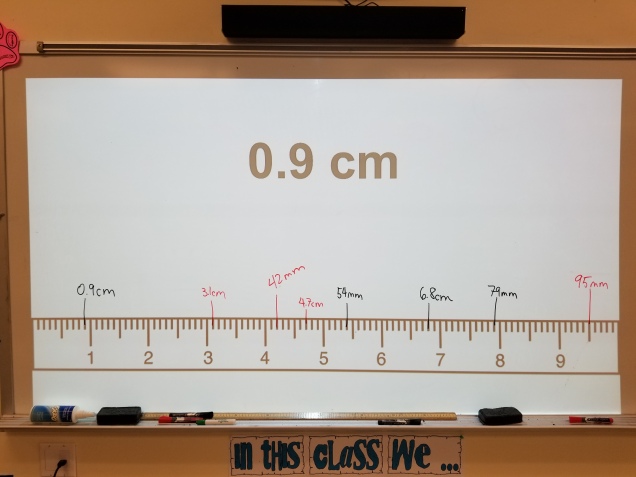Materials:
- Student Handout (pdf)
- Triple Beam Balances
- Graduated Cylinders: 10, 25, 50, & 100 mL
- Beaker of water
- Google Spreadsheet for data entry (Public)
Goals
- Students will practice their measurement skills using a graduated cylinder to determine volume and a triple beam balance to determine mass.
- Students will determine the density of water by completing 10 trails and finding an average.
I use this lab to tie their measuring skills together and introduce the concept of density. We then do further explorations of density and practice using the formula.
This lab is a modified version of the lab posted at Middle School Chemistry – for further details about the lesson, please click on this link.