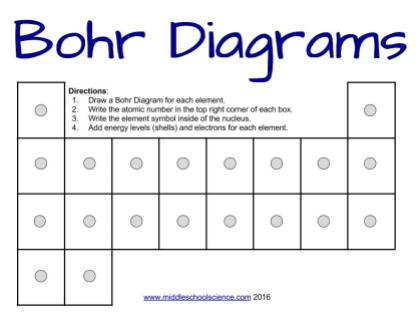This is a fun way to introduce the families of the periodic table and their properties. The students really enjoy watching the video clips from Periodic Table Videos and the experiments performed by the Chemistry Department at the University of Nottingham.
As a class, we found the location of each family, recorded the elements for each family, discussed their properties, color coded the periodic table, and discussed any patterns they noticed.
Materials
- Google Slides (Public) – updated for 2016 with links to the YouTube videos to view an element in each family
- Handout – (pdf) students take notes for each family and use this is a reference for further lessons
- Periodic Table – (Updated 2016 pdf) I like to use this student version of the periodic table from Jefferson Lab for my 6th graders. I photocopy it double sided – one side stays blank while the other side is color coded. If students have binders with a clear pocket on the outside front, I ask that they place it there for quick reference and access.
This activity was featured on the following blog post: The Joy of Chemistry – A Unit in Photos a few years ago. You can read about how she used this lesson in her 3rd grade classroom as part of her Chemistry unit.
Below is a video about Sodium from Periodic Table Videos. They have a lot of great chemistry videos posted for free on their site, be sure to check them out!