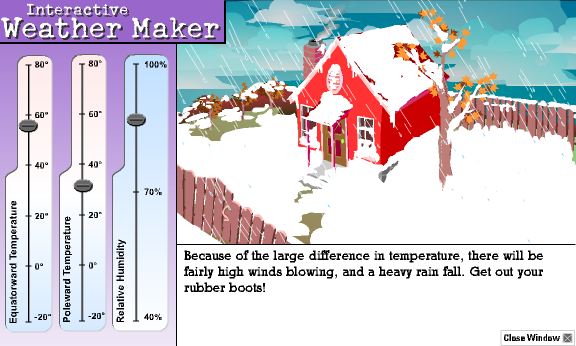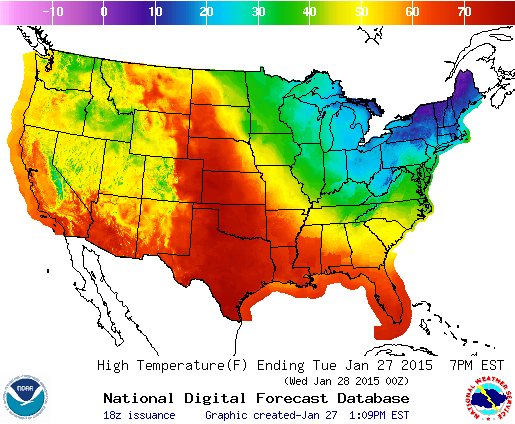My 6th graders completed their Adopt-a-City unit and wrote their weather reports comparing the weather in Morristown, NJ to their adopted cities. Students transferred their data to the following Google Sheet Template and then analyzed their data to write their weather reports using Google Docs.
- Google Sheets Template for Weather Report (link)
- Google Doc Template for Weather Report (link)
- Adopt-a-City Unit with resources (page)
Overall this was a successful unit. The students enjoyed having an independent study based classroom experience and working at their own pace. They worked cooperatively with their peers and were able to explore each topic in depth with the provided resources. They also learned so many valuable skills and had a real understanding of weather. Below are some sample graphs for different cities:





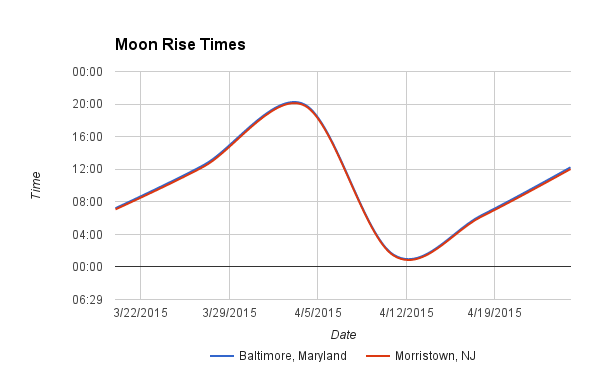
Pacing for Adopt-a-City Unit – students collected data and created Mini-Maps at the start of each class, and they updated their weather data over the weekends. I checked mini-maps and gave a daily grade of 5 pts per map completed and graded completed tasks as they handed them in. I also graded weather data for completion to be sure their data was up to date. Having a shared spreadsheet, with tabs for each student in the class, made it easy to quickly check each student’s data. I also added quizzes to check for understanding along the way. Their weather report was weighted as a test grade.
- Day 1: Tasks 1-2
- Day 2: Tasks 2-3, HW Task 2 completed
- Day 3: Tasks 3-4-5, HW Tasks 3 & 4 to be completed
- Day 4: Tasks 4-5-6, HW Task 5 to be completed
- Day 5: Tasks 6-7, HW Task 6 to be completed
- Day 6: Tasks 7-8
- Day 7: Tasks 7-8, HW Task 7 part 1 to be completed
- Day 8: Tasks 7-8, HW Task 7 – complete Part 2
- Day 9: Tasks 7-8-9, HW Task 8 to be completed
- Day 10: Tasks 8-9-10
- Day 11: Tasks 9-10-11, HW complete Task 9
- Day 12: Tasks 10-11
- Day 13: Tasks 10-11-12, HW complete Task 10
- Day 14: Tasks 11-12-13
- Day 15: Tasks 11-12-13, HW complete Task 11
- Day 16: Tasks 12-13
- Day 17: Tasks 12-13-14, HW complete task 12
- Day 18: Tasks 13-14
- Day 19: Tasks 13-14-15, HW complete task 13
- Day 20: Tasks 14-15 or begin Weather Report, HW complete task 14
- Day 21: Task 15 or begin Weather Report, HW complete task 15
- Weather Report due x/xx/xx