Our school has been using Power School, formerly known as Haiku, to post homework and resources for our students. This is how I have my 6th grade page set up:
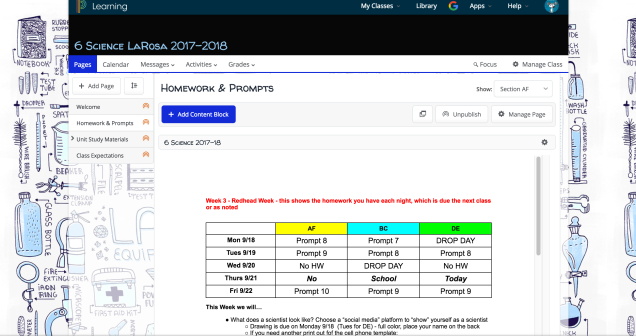
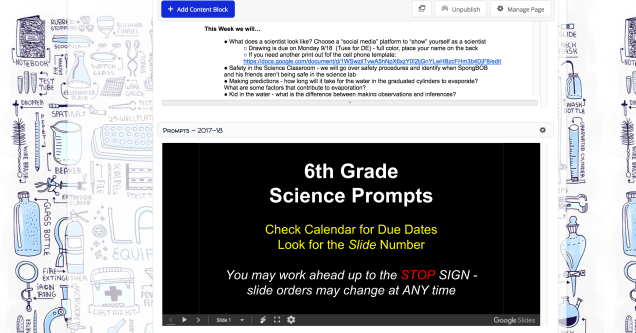
It also ties into Google Drive and I am able to create a shared folder for each unit which allows students to access handouts, Google Slides, Google Sheets, etc… I simply drop them into the folder and kids have instant access to all files. I can also add links to additional resources such as videos or interactive websites.
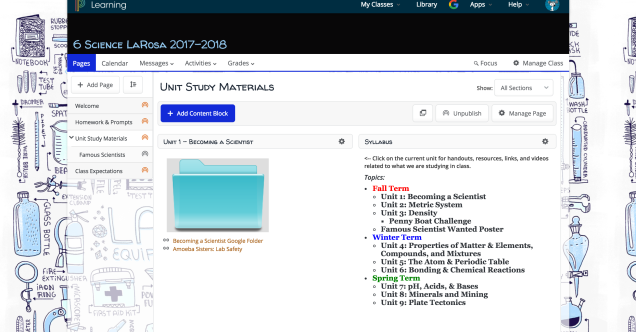
There is also an assignment calendar feed that aggregates all of their classes homework onto one calendar. For assignment details, they can click on the link to see homework specifics. I also use the gradebook which is a great feature. Students can see all of their science grades as well as current average.
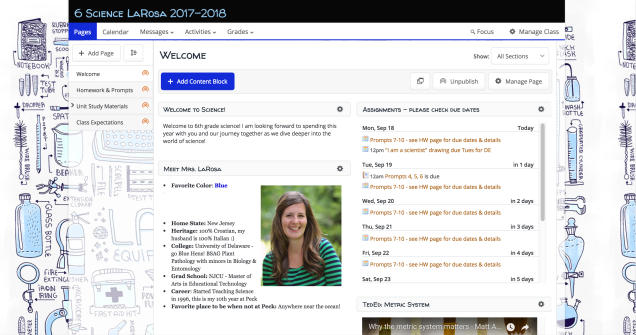
If you use a Learning Management System, how do you use it with your students?
I have to start doing this. Does it work with Power School Pro?
LikeLike
I don’t have Power School Pro, so I am not sure?
LikeLike
We also use PSL (I still prefer to call it Haiku!). I love having them do their warmups in the “assessment” section.
LikeLiked by 1 person
That’s a great idea!
LikeLiked by 1 person